Note: Photographers’ Friday is a weekly blog series directed toward professional photographers, and in some instances, serious amateur photographers. All Photographers’ Friday blog posts will assume that readers have a basic working knowledge of digital SLR cameras, but if you’re left with questions or don’t understand any of the information, don’t hesitate to ask. We love e-mails!
—
If my mother reads my tips about organizing anything as she thinks back to the hundreds of times she suggested I clean my room as a teenager, she will laugh. It might just be a small chuckle to herself, but she will laugh nonetheless. I even think there’s a good chance Danny will laugh about it. As he digs through an unsorted pile of clean laundry, hoping against hope that he’ll find two matching socks.
But I’m not letting their potential laughter-at-my-expense stop me! I will freely admit that my laundry organization skills are lacking, and my room-cleaning-and-organization skills still haven’t fully developed, but I do know how to organize my clients’ files effectively! So, photographers, I’ve decided to share the method that works for me. It might not be the right method for you, but it is wonderfully effective for the business Danny and I are running, and I promise it’s better than the method I’ve used to organize our closet. Which is to say: It works really well, even if I can’t find that one cardigan I was looking for.
Emails
Here’s a screen shot of my business email account. (Yes, I use Gmail instead of an @laurayangphotography.com email address — partly because I set up my Gmail account before I’d decided on a domain, partly because I just like Gmail. But I digress.) 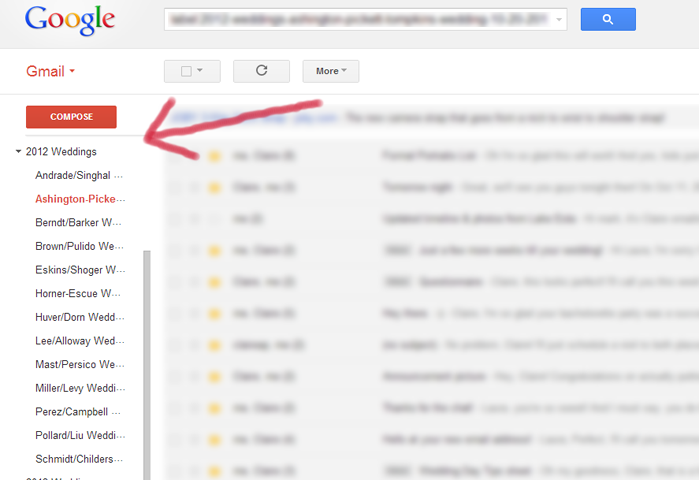 Please forgive that Microsoft Paint-like arrow. I just want to point out the simple setup: One master folder for the year, and a subfolder for each couple’s wedding that takes place in that year, labeled by name and date: Miller/Levy Wedding 11.02.12. I went to the forward slash between the bride’s and groom’s names, because one of our brides this year already had a hyphenated last name, and the OCD in me couldn’t take a hyphenated-hyphenated name combo. She and I had a good laugh about it.
Please forgive that Microsoft Paint-like arrow. I just want to point out the simple setup: One master folder for the year, and a subfolder for each couple’s wedding that takes place in that year, labeled by name and date: Miller/Levy Wedding 11.02.12. I went to the forward slash between the bride’s and groom’s names, because one of our brides this year already had a hyphenated last name, and the OCD in me couldn’t take a hyphenated-hyphenated name combo. She and I had a good laugh about it.
This is a really, really simple setup that lets me find every email pertaining to a specific wedding quickly, regardless of what email address the email came from. Any correspondence for the Miller-Levy wedding — the wedding that’s actually taking place today — for example, would go into the Miller/Levy folder, whether that email came from the bride, the groom, the venue coordinator, hair stylist, or anyone else involved in the wedding. I also try to remember to move my sent emails to the appropriate folder so that if I don’t receive any reply from the person I emailed, I still have that email where I’ll find it if I need it again. It makes it easy to keep track of what I’ve sent and received for every wedding without searching my (oh-so-cluttered) inbox. After a couple’s wedding, I still transfer all correspondence with them, their families, and their vendors into their folder.
I also have a master folder for unbooked wedding inquiries. It’s kind of like a black hole . . . these are the inquiries that come in, but they never make it to a wedding folder of their own. I always feel kind of sorry for those emails!
Image Files
Our image cataloging system is a little more complex than my simple email setup, and we can’t take credit for it, either. Danny learned this method from Kevin Kubota, but we’ve embraced it as enthusiastically as if we’d birthed it ourselves.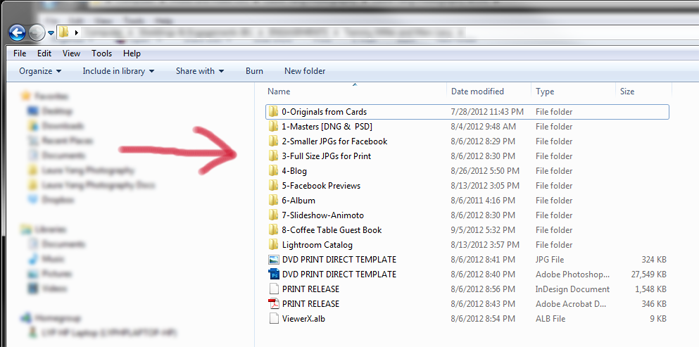 (You’re starting to like my hand-drawn arrows now, aren’t you? )
(You’re starting to like my hand-drawn arrows now, aren’t you? )
Kevin Kubota’s image sorting system includes the whole front half that pertains to Lightroom cataloging — but today we’re just talking about managing client files in the long term, so maybe we’ll go over Lightroom some other time. For now I just want to point out the multiple folders nested inside the couple’s folder (which is in turn nested inside a master folder of “Engagements” or “Weddings.” We have multiple folders within the couple’s master folder to make it easy for us to find files that are the exact size we need: Two sizes, screen resolution and high resolution, to deliver to clients on disc (client who received their images via PASS receive only one size); another specific size, framed out with our logo, for our blog; yet another size, framed out with our logo, for Facebook (this is important to ensure we’re uploading photographs at the highest quality/best sharpness); and another size for our website and slideshow. There are also folders for the couple’s album or guest book design. In the couple’s main folder, we also save the personalized PDF print release the couple will need to take with them to a print lab if they decide to get prints.
In addition to our main catalog for our clients’ images, we back up all the original files onto two separate hard drives and an online storage system so we know the images will be safe even if our computer crashes.
Digital Documents
Just like our email organization, each of our clients receives their own file folder on our computer, where we save the original copy of their contract, their timeline, shots list, questionnaire, and any other information we have regarding their wedding. Our folder tiers go like this: G Drive > Laura Yang Photography Docs > CLIENT DOCS > WEDDINGS > 2012 > Wedding – Miller-Levy 11-02.12. Basically, every non-photo file we have for our clients goes into this folder.
Hard Copies
Since most of our client documents are digital, we don’t have a lot of hard copy information floating around from our clients. But we always make sure we have a hard copy of each contract printed and neatly filed alphabetically by year in our filing cabinet. Truthfully though, all other hard copies — timelines, shots lists, etc. — get tossed after the wedding, since we have the digital copies and would rather not accumulate more paper stacks than we have to.
As I said at the beginning, I know this system won’t be for everyone. There are indeed a lot of folders going on to keep us organized! But it does keep us organized. We know exactly where any document or image will be at any given time, and we can access it quickly from both our desktop and laptop. So there’s more than just a silver lining to all those folders. They’re what actually keeps our business functional!
And I have great news: My bedroom is all tidied up, vacuumed, and dusted. Donezo. Happy weekend, everybody!
~ Laura
What size/resolution do you use for screen? I’ve been at 72 and around 600×800…but I’m not sure!
Very Good. 🙂